Quick Start¶
Login in a website with three lines of code¶
You can use the following three lines of code to easily implement a simulated login operation for any website in the support list. Take twitter as an example:
from DecryptLogin import login
lg = login.Login()
infos_return, session = lg.twitter(username='Your Username', password='Your Password')
where infos_return is a dict object, which contains some user information(e.g., userid) that may be useful. The session is a requests.Session object which has logined in the target website. Here is a screenshot:
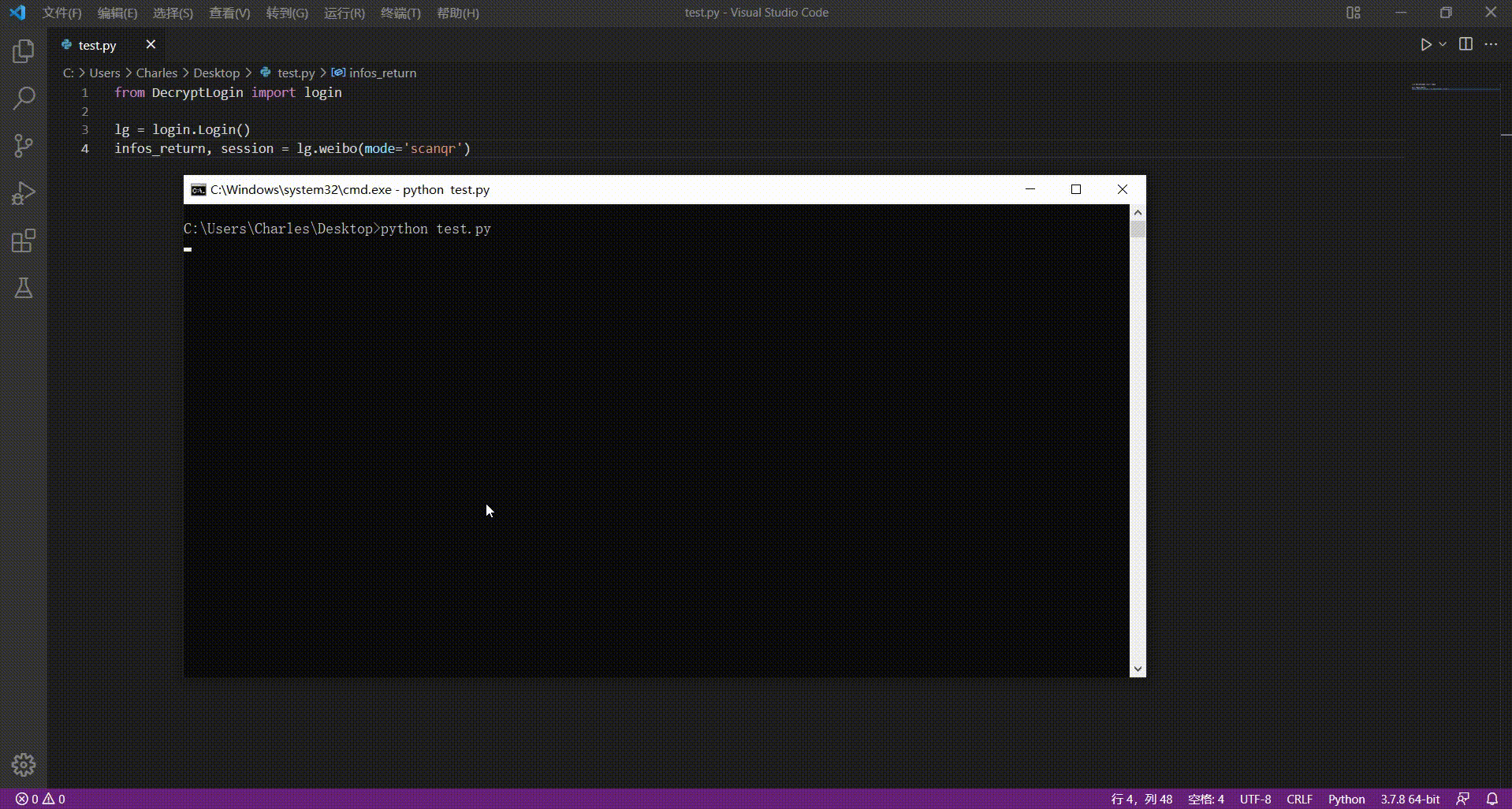
Login in a website with login.Client¶
You can also login in the website by leveraging login.Client:
from DecryptLogin import login
client = login.Client()
weibo = client.weibo(reload_history=True)
infos_return, session = weibo.login('me', 'pass', mode='scanqr')
“reload_history=True” is used to reload the corresponding historical session saved in the computer and check whether the historical session is expired. If the historical session is expired, we will start a new login operation. Here is a screenshot:
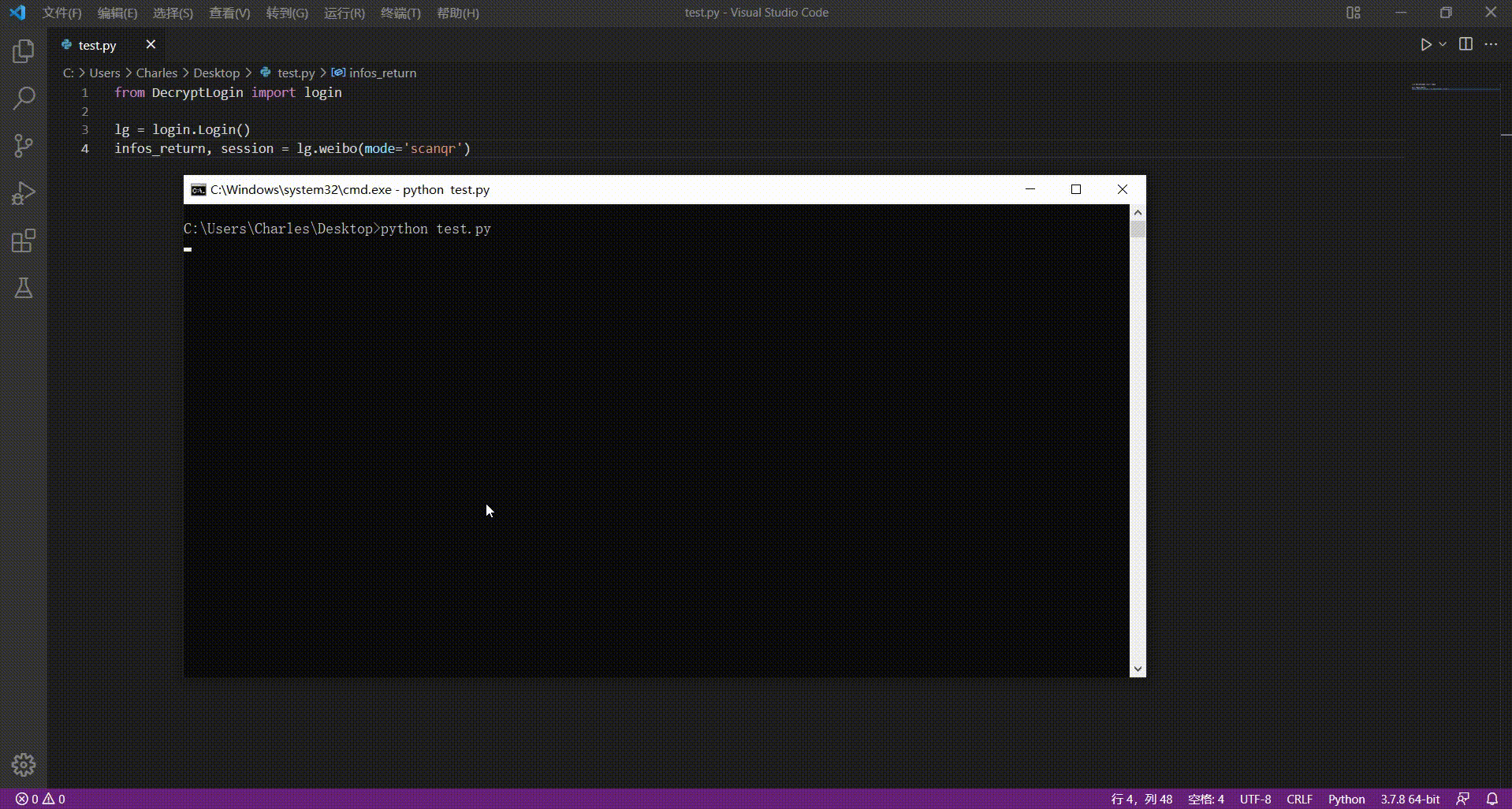
Deal with captcha¶
By default, the users have to enter the captcha manually. If you want to deal with the captcha automatically, you can define a captcha identification function and pass it into the corresponding login api. Here is an example:
from PIL import Image
from DecryptLogin import login
'''the captcha identification function'''
def cracker(imagepath):
# open captcha
img = Image.open(imagepath)
# identify captcha
result = IdentifyAPI(img)
# return the identification result
return result
lg = login.Login()
infos_return, session = lg.baidupan(username='Your Username', password='Your Password', crack_captcha_func=cracker)
Add proxies¶
If you want to add proxies for the simulated login operation, you can pass the proxies into the corresponding login api as the following example:
from DecryptLogin import login
lg = login.Login()
proxies = {'https': '127.0.0.1:1080'}
infos_return, session = lg.bilibili(username='Your Username', password='Your Password', proxies=proxies)
where the format of proxies is the same as proxies for requests.